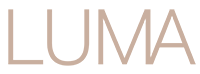Help & Information
I need help with my order, who can I contact?
If you would like to speak to one of our customer representatives, please email hello@lumabeauty.com or call us on 1300 650 981 (business hours are Mon-Thurs 9am-5pm AEST, Fri 9am-1pm AEST).
My order is missing an item, what do I do?
Please contact our customer service team via email hello@lumabeauty.com or call on 1300 650 981 (business hours are Mon-Thurs 9am-5pm AEST, Fri 9am-1pm AEST). Please be sure to include your order number and the missing item's name and number in your email. We aim to resolve the issue for you as quickly as we can.
I have received a faulty item in my order, what do I do?
No one likes to receive a faulty item and we will aim to get this sorted straightaway. As soon as you discover a fault, please contact our customer service team with your order number, the faulty item's name and number and a description of the fault. If you can include images, that would be even better! We'll get back to you as soon as we can and send you a replacement item as quickly as we can.
An item I received is incorrect, what do I do?
We would like to sort out any issues with incorrect items straightaway. Please send us an email with your order number and the incorrect item's name and product number. We'll get back to you as soon as we can and send you a replacement item as quickly as we can.
Can I cancel my order after I've placed it?
Once you’ve placed your order, it joins a queue for immediate processing and fast despatch. We are therefore unable to make any changes, additions or amendments to orders.
I made a mistake on my delivery address on my order, what do I do?
If your order hasn't yet been shipped, we may be able to amend the delivery address. Please contact our customer service team as soon as possible to let us know the issue. Please ensure you have the order number included in your message.
Has my order been successful?
All successful order transactions will receive an order confirmation email within 30 minutes. If you have not received your order confirmation email, check your email junk or spam folder. Alternatively, log in to your account to check My Orders. If you do not have an account yet, you can create a new account.
How do I create a new account?
You can either create an account now or you can start shopping straight away and set up your account when you check out - whichever suits you best. Just follow the easy steps on the screen.
How do I update my details on my account?
To update the details on your account, simply log in and edit My Details.
How do I unsubscribe from your newsletter?
- Open any newsletter sent to you by LUMA Beauty
- Scroll to the bottom of the newsletter and click 'Unsubscribe'.